Course Front-end Basic
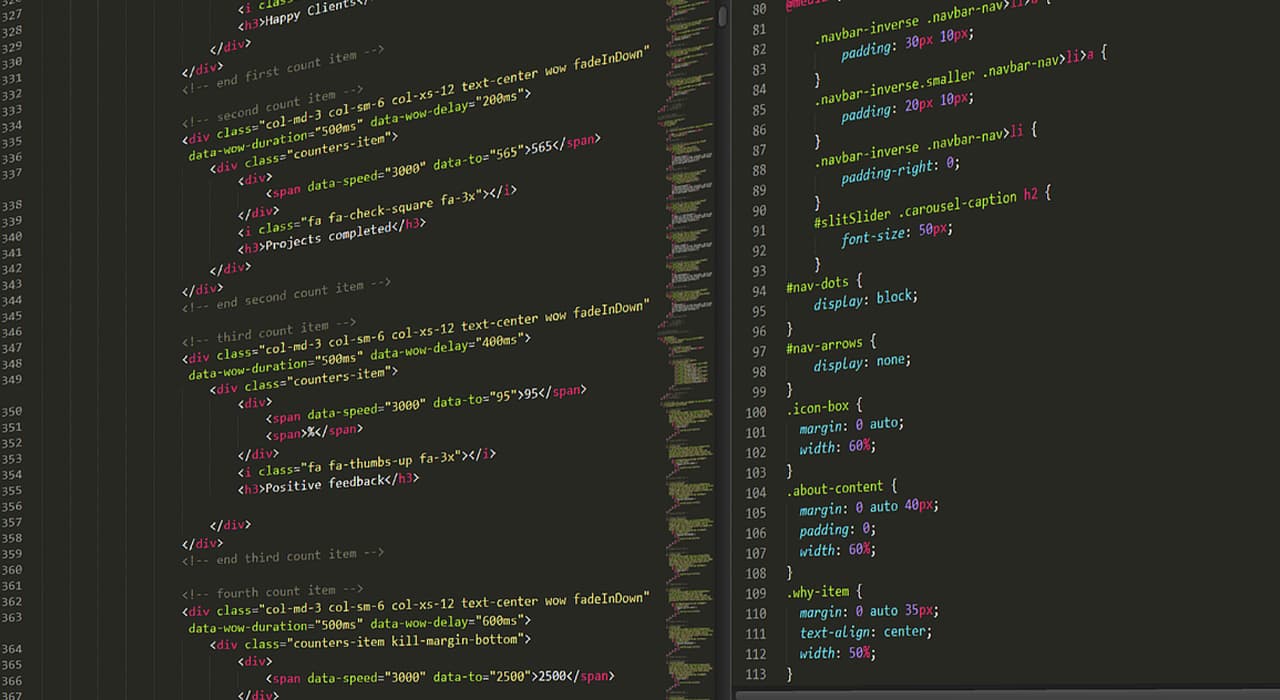
Learn how to make a website!
Developing the visible part of any website is called Front-end, and it is the fastest growing area of programming. No modern website and web application can do without a Front-end developer.
In the Front-end Basic course, students with no development experience learn HTML and CSS and learn how to layout websites. After successfully completing the course, students have enough knowledge and skills to layout a website of any complexity.
COURSE OBJECTIVES
- Implement layout design of any complexity
- Make sites that display equally well on any device
- To notice important little things and write code that is easy to extend and maintain
- Learn to understand the structure of web pages
COURSE SYLLABUS
Introduction. Installing the necessary software
- Modern Front-end. Development outlook and trends
- Installing the software, preparing the environment for development
Introduction to HTML
- HTML Document Structure
- Tags, Tag Attributes
- Marking Text with HTML
- Links
- Lists
- Tables
- Images. Image formats
- Forms
- Media (video, audio). Iframe
- Tags (header, main, aside, nav, section, article)
Introduction to CSS
- Cascading. Inheritance
- Plugging in CSS
- Native styles. Normalize.css Reset.css
- Selectors
- Text styling
- Fonts
- Block model
- Float. Float layout. Clearfix
- Position
- Pseudoclasses. Pseudo elements
Advanced CSS
- Flexbox. Flexbox layout
- CSS Grid. Grid layout
- CSS Preprocessors
- CSS frameworks
- CSS methodologies
Introduction to SVG
- Coordinate System in SVG
- Ways to add SVG to your page
- Primitive Shapes
- SVG Styling
Advanced Graphics Workflow
- Icon Fonts
- SVG Sprites
- Adaptive Graphics. Picture Tag
- Optimize Graphics
Adaptive layout
- Viewport definition
- Units vh, vw, vmin, vmax, rem
- Introduction to Responsive Web Design
- Mobile-first/Desktop-first
Semantics and accessibility
- Semantic markup
- UI accessibility
CSS Animations
- Transform
- Transition
- Filter
- Animation